diff options
Diffstat (limited to 'docs/consumer/VNC.md')
| -rw-r--r-- | docs/consumer/VNC.md | 23 |
1 files changed, 23 insertions, 0 deletions
diff --git a/docs/consumer/VNC.md b/docs/consumer/VNC.md new file mode 100644 index 0000000..05b9b3a --- /dev/null +++ b/docs/consumer/VNC.md @@ -0,0 +1,23 @@ +# External editor (VNC) + +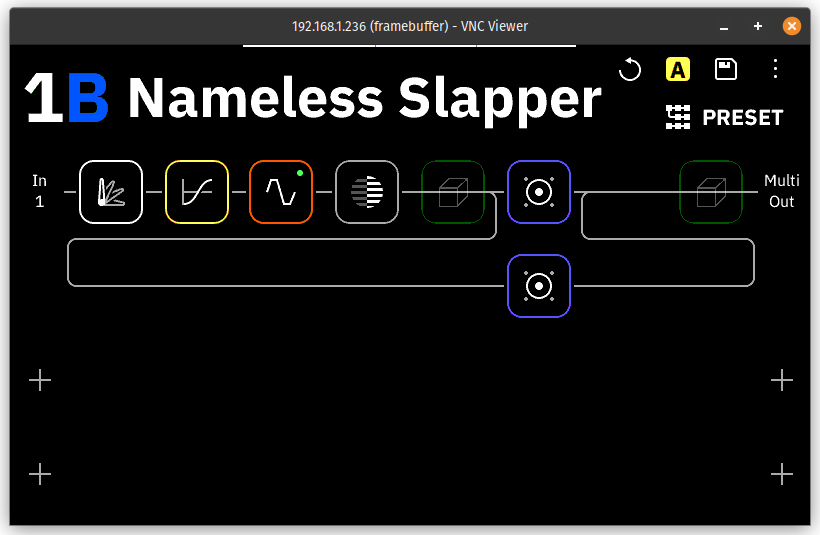 + +Since we've figured out how to cross-compile our own binaries, we were able to compile a VNC solution for the Quad Cortex. The VNC server we compiled is based on [this project](https://github.com/ponty/framebuffer-vncserver). We had to modify the source code a bit to make it work with the touchscreen, But besides that, it is identical. + +**Note:** when connected to the QC over VNC, you might notice a dip in framerate on the device itself. This is normal. It is the device trying to encode the video feed and struggling. +**Note:** _Installer and auto-run on boot will be added later, For now you can use it the manual way_ + +## Installation + +In the `External VNC` folder you will find the files `qc_vnc` and `libvncserver.so.1`. Move these to the following locations on the QC: + +- **qc_vnc:** `/bin` +- **libvncserver.so.1**: `/lib` + +That's it. You can now start the server! + +## Usage + +```console +qc_vnc -f /dev/fb0 -t /dev/input/event0 +``` |
